Saving to file problems
Re: Saving to file problems
That's ok, just hope you don't mind the odd stupid question now and again ! 
Re: Saving to file problems
Hi again
Getting there slowly but having big problems with running low on virtual memory immediately after every reboot. It's an swf file of 12,131 kb that only plays properly once through 5 animated sequences, then on reverse it keeps stopping or playing jerkily. Soon after the warning low on memory notice appears.
Using XP home edition and Firefox latest version, can you help please ?
Thanks
Getting there slowly but having big problems with running low on virtual memory immediately after every reboot. It's an swf file of 12,131 kb that only plays properly once through 5 animated sequences, then on reverse it keeps stopping or playing jerkily. Soon after the warning low on memory notice appears.
Using XP home edition and Firefox latest version, can you help please ?
Thanks
Re: Saving to file problems
Can you please send us the source project to support@fantamorph.com? We'll find out.
I guess XP home edition or the movie size might be a problem.
I guess XP home edition or the movie size might be a problem.
Re: Saving to file problems
Thanks yes it does sound like the swf file's too large, but more importantly is my XP home edition going to be unsuitable for Fantamorph anyway ?
To save time as I've only 5 days trial left, I'm wondering if it's possible to convert the swf file into a jpg one instead ?
To save time as I've only 5 days trial left, I'm wondering if it's possible to convert the swf file into a jpg one instead ?
Re: Saving to file problems
Do you still have the source project? I suggest that you export the project to other format such as compressed AVI or QuickTime instead.
If you didn't save the project after exported it to the swf file, you have to use other software tools to convert it into a series of jpg files.
If you didn't save the project after exported it to the swf file, you have to use other software tools to convert it into a series of jpg files.
Re: Saving to file problems
Yes thanks still have the original project and will do.
Most important though is XP Home Edition going to be suitable for Fantamorph or not ?fantam wrote:.
I guess XP home edition or the movie size might be a problem.
Re: Saving to file problems
XP Home Edition is suitable for FantaMorph, I just suggest that you don't make very large Flash.Peter wrote:Most important though is XP Home Edition going to be suitable for Fantamorph or not ?
Re: Saving to file problems
Great thank you, I'll make them into 2 or 3 separate files then sort it out later once I've learnt everything.
Really fun product and will definitely buy !! Thanks again for all your kind help and advice.
Really fun product and will definitely buy !! Thanks again for all your kind help and advice.
Re: Saving to file problems
Hi again
Finally bought Standard edition yesterday but didn't realise that Sequence Morph wasn't included. To include this can I upgrade to Pro edition immediately ?
Finally bought Standard edition yesterday but didn't realise that Sequence Morph wasn't included. To include this can I upgrade to Pro edition immediately ?
Re: Saving to file problems
Sure you can pay only the price difference to upgrade to Pro or Deluxe.Peter wrote: Finally bought Standard edition yesterday but didn't realise that Sequence Morph wasn't included. To include this can I upgrade to Pro edition immediately ?
You actually can find the upgrade links in the registration email we have received.
Re: Saving to file problems
Thanks really looking forward to it !! 
Re: Saving to file problems
Hi
Trying to playback a long 18 sequence morph (which is still under copyright), but having problems due to large file sizes in flash shockwave (25,000kb approx) and avi.
I downloaded Divx to compress avi but it didn't work for some reason as it still slows to a crawl after a few seconds. Is it possible to compress flash instead or are they the same ?
Thanks
Trying to playback a long 18 sequence morph (which is still under copyright), but having problems due to large file sizes in flash shockwave (25,000kb approx) and avi.
I downloaded Divx to compress avi but it didn't work for some reason as it still slows to a crawl after a few seconds. Is it possible to compress flash instead or are they the same ?
Thanks
Re: Saving to file problems
Did you set a very large movie size? It should work well if the movie size less than 720 x 480 pixels especially when use DivX codec.
I suggest that you set the movie size less than 720 x 480, export to AVI with DivX codec, or export to QuickTime.
I suggest that you set the movie size less than 720 x 480, export to AVI with DivX codec, or export to QuickTime.
Re: Saving to file problems
Thanks 
Firstly the original size was 840 x 924 for both AVI and Flash, but reducing it to 720 x 480 warped/ skewed the pics, so is there a way to keep the same proportions ? Also this new size only worked in Flash and not in avi as an error message appeared.
Secondly I've never used DivX before so no idea if it's working or not. Is there any way to find out ?
Firstly the original size was 840 x 924 for both AVI and Flash, but reducing it to 720 x 480 warped/ skewed the pics, so is there a way to keep the same proportions ? Also this new size only worked in Flash and not in avi as an error message appeared.
Secondly I've never used DivX before so no idea if it's working or not. Is there any way to find out ?
Re: Saving to file problems
I don't mean you must set the movie size to 720x480, you of course can downsize and keep the same proportions.
After you choose the Movie-->Size-->Set Custom Size menu, as you see, the Constrain Proportions option is checked by default, so, whatever you downsize the width or height, the other one will be calculated automatically to keep the same proportion.
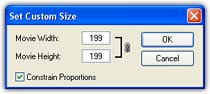
For your 840 x 924, you can downsize to 600 x 660, 436 x 480, etc.
On the other hand, I don't think 840 x 924 is too large. If you use DivX codec, you can get a smooth playback for much bigger sizes even up to 1920 x 1080 if your computer is powerful enough.
After you choose the Movie-->Size-->Set Custom Size menu, as you see, the Constrain Proportions option is checked by default, so, whatever you downsize the width or height, the other one will be calculated automatically to keep the same proportion.
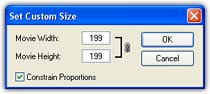
For your 840 x 924, you can downsize to 600 x 660, 436 x 480, etc.
On the other hand, I don't think 840 x 924 is too large. If you use DivX codec, you can get a smooth playback for much bigger sizes even up to 1920 x 1080 if your computer is powerful enough.