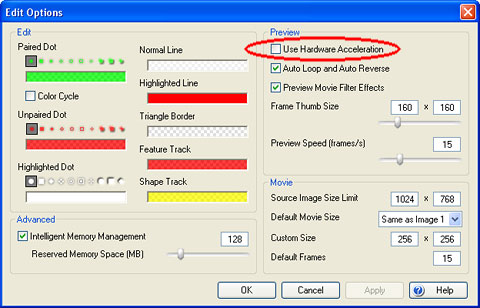Page 1 of 1
Peview screen
Posted: Tue Nov 27, 2007 11:55 am
by Ronald Baert
Hello, I'am new and from Belgium, I have buy (legal) fantamorpf 4, when I import or open two pictures I dont see nothing happen in the preview screen it stay empty, I place the morphing dots and that works but the preview screen dont show some picture or morphing picture (sorry for my bad Englisch) Is there sombody recognice the problem?
Ron
Posted: Tue Nov 27, 2007 3:14 pm
by fantam
It looks your system has some problems with OpenGL hardware acceleration.
Here are my suggestion.
First, please choose Start/Control Panel/Display/Settings, make sure the Color quality is "Highest (32 bit)" if possible.
Second, you should update your display driver. For example, if you are using a NVIDIA card, please download the latest driver from NVIDIA site at
http://www.nvidia.com, install it, restart Windows, and then try out FantaMorph again.
Last, if the problem is still not resolved, click the Tools/Edit Options menu, on the Edit Options window, turn off the Use Hardware Acceleration switch, restart FantaMorph and try again.
Posted: Tue Nov 27, 2007 7:27 pm
by Ronald Baert
Hello,
I check the color quality and that was OK "Start/Control Panel/Display/Settings, make sure the Color quality is "Highest (32 bit)"
I have a Sapphire ATI radeon 9600XT 256 MB DDR DV grafic card and also I had alredy the last display drivers, I have not foud how I can switch hardware acceleration OFF but till now there is no result in the preview screen.
Greats,
Ron.
Posted: Wed Nov 28, 2007 1:50 pm
by fantam
Just choose the Tools/Edit Options menu, and then switch hardware acceleration off as below.
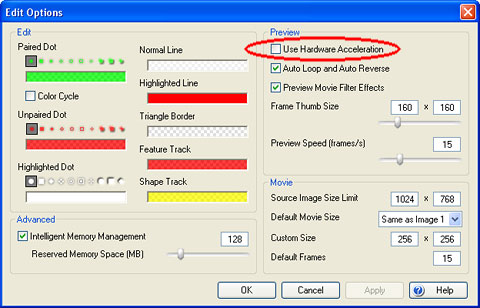
Posted: Wed Nov 28, 2007 11:19 pm
by heckydog
fantam wrote:
. . . .Second, you should update your display driver. For example, if you are using a NVIDIA card, please download the latest driver from NVIDIA site at
http://www.nvidia.com, install it, restart Windows, and then try out . . . . .
Just a quick heads up, your link for nvidia doesn't work because you have a comma (,) included as part of the link at the end.

Posted: Thu Nov 29, 2007 6:41 am
by fantam
heckydog, thank you and fixed.
preview screen
Posted: Thu Nov 29, 2007 9:49 am
by Ronald Baert
Thank you all, but I don't use the link to Nvidia because I have a ATI radeon 9600XT card and the display drivers or the last one, but there is no problem anymore with my fantamorph, now everyting is working perfect after I switch off de hardware acceleration in the option menu like you told me. I hope you can read and understand my bad Englisch.
My appreciations for this fine forum.
Ronald Baert
2520 Ranst.
Belgium