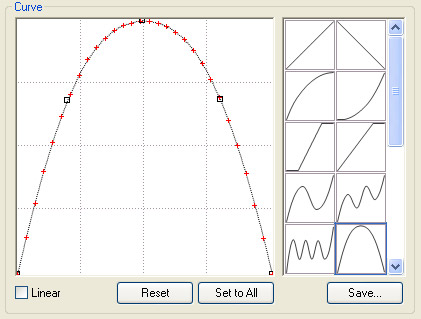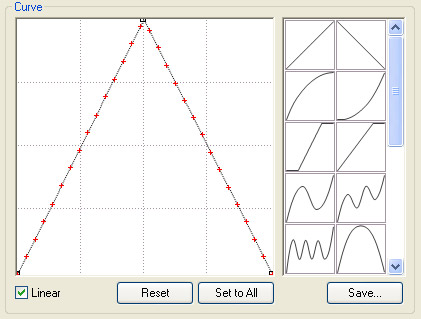layer control
Posted: Mon Apr 11, 2011 5:26 pm
Hi,
I've been playing around with the new layers feature and its a great addition. I would like a bit more control over the individual layers though.
Would it be possible to have some layers 'auto reverse' in preview and for movie export whilst other layers do not ? Obviously, those layers that do not auto reverse would do an extra loop.
Also, when the number of frames in the sequence (the "set movie length" option) is changed in the preview pane, whilst in a layer morph/warp it would be great if there were an option to only change the active layer. This could give the effect of different layers moving at different speeds.
Many Thanks
I've been playing around with the new layers feature and its a great addition. I would like a bit more control over the individual layers though.
Would it be possible to have some layers 'auto reverse' in preview and for movie export whilst other layers do not ? Obviously, those layers that do not auto reverse would do an extra loop.
Also, when the number of frames in the sequence (the "set movie length" option) is changed in the preview pane, whilst in a layer morph/warp it would be great if there were an option to only change the active layer. This could give the effect of different layers moving at different speeds.
Many Thanks